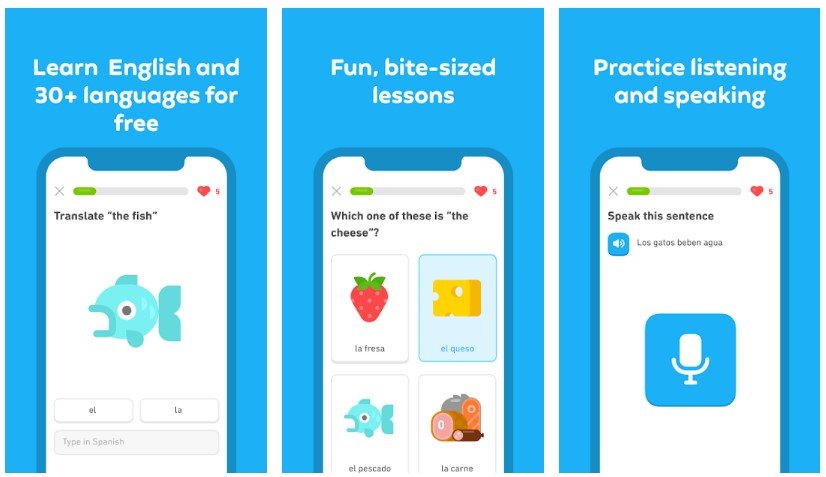What is Duolingo app?
Duolingo is the most popular language-learning platform and the most downloaded education app in the world. The company’s mission is to make education free, enjoyable, and accessible to everyone. Duolingo is a game-like learning experience that has been scientifically proven to be effective. In addition to its core platform, the company developed the Duolingo English Test, a low-cost and convenient language certification option accepted by thousands of institutions.
Learn a new language with the most popular education app in the world. Duolingo is a free app that teaches 35+ languages in short, bite-sized lessons. To improve your vocabulary and grammar, practice speaking, reading, listening, and writing. Duolingo, created by language experts, prepares you for real-life conversations in Spanish, French, Chinese, Italian, German, English, and other languages.
Main Highlights
- Duolingo gives you access to a private tutoring experience.
- It approaches language learning functionally, focusing on what learners want to do with a language.
- Duolingo gives students the ability to discover learning patterns on their own.
Features of Duolingo App
- Duolingo provides free teacher tools to assist students in learning languages both in and out of the classroom through the Duolingo app.
- The customizable assignments and lessons on Duolingo can be tailored to your teaching objectives.
- Completing bite-sized lessons and keeping track of your progress with achievements will help you advance.
- This organizational scheme lays out a more direct path to better language skills.
- Lessons are divided into small chunks, allowing even the busiest schedule to accommodate some learning.
- The practice option displays material that Duolingo believes you should review, and the program tests you on it.
- Students are introduced to sentence structure through the use of a simultaneous translation.
- Arabic, Chinese, English, Japanese, French, German, Italian, Korean, Portuguese, Russian, and Spanish are among the popular languages supported.
Why choose Duolingo app?
Duolingo is both entertaining and valuable. Find game-like lessons and entertaining characters to help you improve your speaking, reading, listening, and writing skills. Duolingo was created by language experts and uses a science-based teaching methodology that has been shown to promote long-term language retention. You can even keep track of how far you’ve come. Practicing a daily habit, you can work toward your language learning goals with fun rewards and achievements!
Duolingo App Reviews
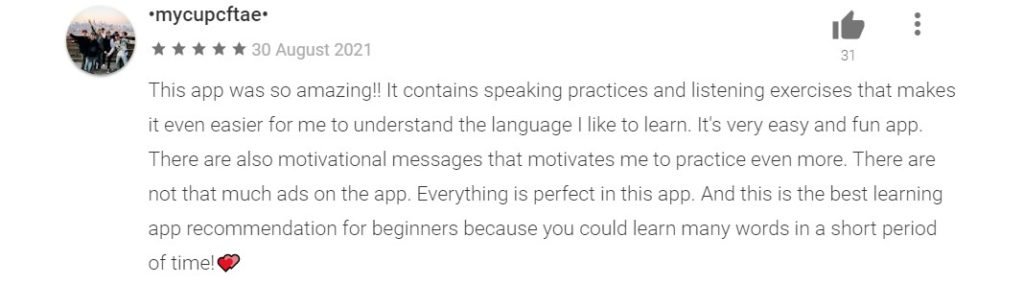
Frequently Asked Questions
- How do I change the language that is set as my default?
Simply add a NEW course available to those speakers to change the base language of a system.
Web:
-
- Click the language flag in the upper right corner of your screen.
- From the drop-down menu, choose ‘Add a new course.’
- Select the base language for your course from the drop-down menu on the right side of the language page.
- You will then be presented with a list of available courses in that language from which to choose.
iOS/Android:
-
- In the upper right corner of your screen, tap the flag icon.
- Scroll down until you see +Course in the drop-down menu.
- This will bring you to the courses page. Scroll down until you find the language in which the course should be delivered.
- What is the cost of Duolingo?
Duolingo is a completely free language learning platform. You can use it on your computer and sync it with our free mobile apps. If you have multiple students to track with the same account, you can even use Duolingo for Schools. Also free of charge. There is no catch.
Duolingo Plus is a premium subscription service available to Duolingo users. With a Duolingo Plus subscription, you’ll get an ad-free experience as well as the ability to enable unlimited Hearts and review your mistakes.
- What is the procedure for changing the language of my Duolingo course?
You can learn multiple languages at the same time and keep track of your progress.
Click the flag icon to switch between courses on the web. You can also explore other methods or change the active course in your settings by going to Settings. On the iOS and Android apps, tap the Flag icon in the top-left corner to change your language course.
Simply choose the course or language you want to switch to. It’s worth noting that changing the base language will cause the app to switch to that new language. For instance, if you were studying French for English speakers and then switched to the French for Spanish speakers course, the app’s interface would change (Spanish).
It is critical to understand that switching to a different language will never cause you to regress. As long as you’re in the same Duolingo account, you can switch between accounts as much as you want. If you appear to have lost progress, please check that your Duolingo account is still linked to the same email address/account that you previously used.
Duolingo App Download
Like our Duolingo App Review? Check out more Mobile App Reviews or Submit your own Mobile App Reviews.