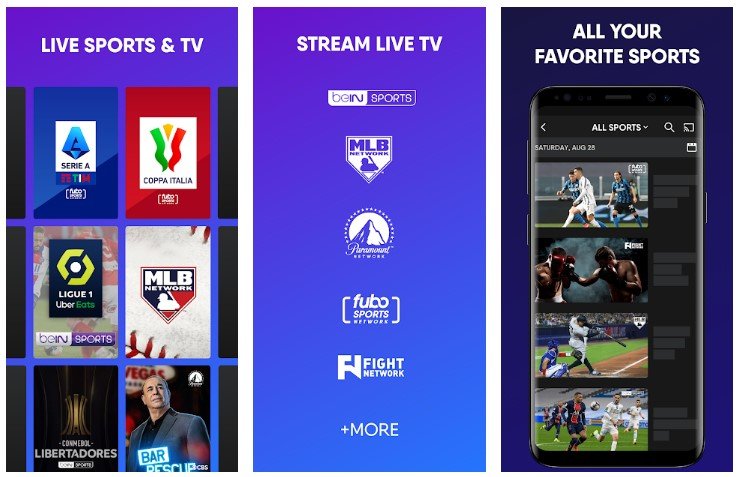What is FuboTV App?
fuboTV is the world’s only sports-focused live TV streaming service, featuring top leagues and teams, as well as popular shows, movies, and news for the entire family. On your TV, phone, tablet, computer, and other devices, you can watch 100+ live TV channels, thousands of on-demand titles, and much more.
FuboTV has one of the most comprehensive sports channel collections available on the live TV streaming market, as well as a good mix of live news and entertainment networks. A fuboTV subscription gives you access to over 90 famous broadcast and cable channels. There is no need for a contract or a cable box. You can watch live or on-demand content on your television, phone, tablet, or computer.
Main Highlights
- FuboTV has extensive live sports coverage as well as significant events.
- Live soccer games from around the world can be viewed here.
- Over 10,000 hours of on-demand TV shows and movies are available on fuboTV.
Features of FuboTV App
- Cloud DVR functionality is included in both the Starter and Elite packages of fuboTV.
- A cloud-based DVR enables users to record any live program and watch it later. This means you’ll be able to record all of your favorite TV shows, movies, or sporting events and watch them whenever you want.
- With fuboTV, you can fast forward through your DVR content without being interrupted by commercials.
- You can watch fuboTV on your smartphone, tablet, computer, or television.
- Each household can watch up to three streams simultaneously if you subscribe to the Starter package.
Get started with the FuboTV app.
- Visit fubo.tv/signup to get started.
- Create your account by entering the necessary information.
- Choose your strategy.
- Choose your add-ons
Select from options such as premium channels, expanded DVR storage, and more.
Add-ons for your plan will be pre-selected.
To include an add-on with your subscription, select Add.
When you’ve got your subscription just the way you want it, click Continue to the next step.
- Fill in your billing information.
- Select Start Watching to complete your subscription and begin watching immediately.
FuboTV App Reviews
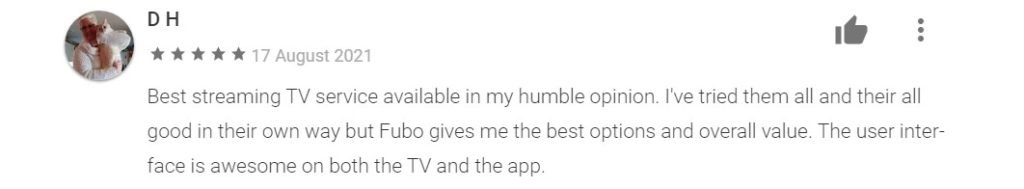
Frequently Asked Questions
- Is it possible to access fuboTV from many locations?
On compatible mobile devices and web browsers, you may broadcast from many locations at the same time. You can also watch from any site if you have a suitable TV device (Apple TV, Amazon Fire TV, Android TV, Roku, Samsung Smart TV, or Xbox One), but you can only stream from one location at a time on TV devices.
If you use a TV device to access fuboTV from two locations, you will receive an error notice saying that you are streaming from too many different backgrounds. To continue streaming from your TV, either end the other TV device’s stream or enable the other device to continue by ending your own.
- What types of programs may I record?
Most networks enable users to capture live broadcasts before or during their broadcast. Even if you don’t turn on the TV until halftime, your Cloud DVR will always record the whole show.
- How can I gain access to my Cloud DVR recordings?
All of your recordings are saved to the cloud by Fubo TV. As a result, you can watch it on any fuboTV-compatible device from any location where fuboTV is available. If device constraints were imposed on the original broadcast, they would also apply to the recording.
- A friend recommended FuboTV to me. What should I start with?
Create your account by clicking your friend’s referral link, and you’ll get your reward as a credit against your first payment.
To create an account, follow these steps:
Go to the URL your friend provided you to set up your fuboTV account.
On the home page, click START YOUR FREE TRIAL.
Create an account by entering your email address as your user login, creating a password, and clicking CONTINUE.
You may choose your fuboTV subscription by clicking START FREE TRIAL or CHOOSE THIS PLAN.
Select any other add-ons you want to include in your membership, then click CONTINUE TO the LAST STEP.
Enter your billing information, read and agree to our Terms of Service, go over your usual monthly expenses (your first-month discount will not be shown here), and then click START WATCHING FUBOTV.
FuboTV App Download
Like our FuboTV App Review? Check out more Mobile App Reviews or Submit your own Mobile App Reviews.