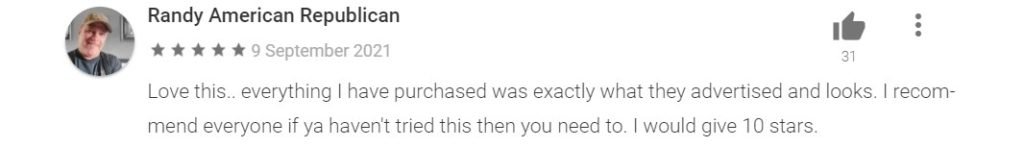What is LightInTheBox app?
LightInTheBox is a global online shop that sends products to clients worldwide. LightInTheBox has given clients an easy option to purchase a variety of lifestyle products at reasonable prices since its debut in 2007.
LightInTheBox sells items in three main categories: clothing, small accessories and gadgets, and home & garden. Its innovative data-driven business approach enables it to deliver personalized products, such as wedding dresses and evening gowns, at scale for efficient marketing, merchandising, and fulfillment.
Main Highlights
- LightInTheBox provides clients with an easy method to shop for a diverse range of lifestyle products at competitive costs.
- Join the community, browse other people’s clothes, and post your own.
- On the fly, add things to Your Favorites.
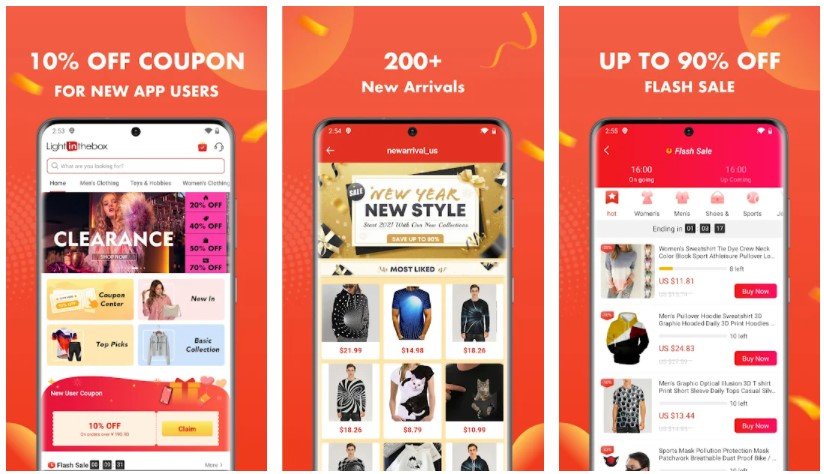 Features of LightInTheBox App
Features of LightInTheBox App
- Get a limited-time offer of 10% OFF for new users.
- On all orders, you can earn an extra 3% cashback.
- Take a look at the most current goods and sales.
- Shop for millions of items at the best rates.
- Join the community to see the most recent trends from other users and to share your own.
- Add items to My Favorites on the go.
- To discover more about a product, read customer reviews.
- Get full access to your order history.
- PayPal, a credit or debit card, Western Union, or a wire transfer are all acceptable payment methods.
Why choose LightInTheBox app?
The latest LightInTheBox App may simply lead you through a pleasurable purchasing experience. There are over a million trending items on the LightInTheBox app. They have absurdly low prices. Daily, they introduce new things to our extensive assortment. Furthermore, the app usually features sales campaigns with significant discounts.
Over ten million customers from more than 200 countries have previously placed happy orders with LightInTheBox. LightInTheBox is the official app for LightInTheBox.com, a New York Stock Exchange-listed global online retail platform firm. The user-friendly interface of the LightInTheBox App allows you to tap into the fantastic range of products to purchase items on the go.
LightInTheBox App Reviews
Frequently Asked Questions
- How can I find out the status of my order?
Sign in to “My Account,” then click “My Orders” on the first page, near the top right.
In “My Orders,” you can view all of your orders as well as the current status of each ordered item.
- What is the cause of my inability to locate my order in my account?
The following factors could be causing your inability to see the order in your account:
The user account that is currently logged in is wrong.
Orders can be placed at the LITB store in a variety of ways. In other words, recognizing the correct user account is critical for correctly locating the order number.
- Do you receive order confirmation emails?
In this scenario, your login information is your email address.
Is it possible you paid for the order without first registering with PayPal?
In this situation, your PayPal account will act as the login account.
You may get a new password by selecting “Forgot password,” or you can look through your email inbox for the previous password.
-
- Have you previously used Facebook, Google, or your cell phone to log in?
If this is the case, your social account will be your login account. You can log in the same way you did previously, and your order will be saved in your account.
Incorrect Merchant Channel as entered into the system-
Check to see if you placed your order through LightInTheBox.com or MiniInTheBox.com. Check the order-related email notifications to ensure you’re on the right track.
Logging in to a user account via a mobile browser- You want to check the progress of a paid order that you logged using a mobile browser, but it isn’t there. As stated, download our App to view all of your orders and get more information about your purchases or shipments.
- Why is it taking so long when I ordered a standard-sized dress as opposed to a custom-sized dress?
The wedding/special occasion gowns are not pulled from a warehouse; after your order is confirmed, our tailors begin selecting materials in the color you choose and cutting cloth based on your measurements. Even standard-size gowns are Made-To-Measure, which means they are created one at a time for each customer.
Customers ordering wedding bridesmaid, mother of the bride, and junior dresses can select between standard and bespoke sizing. Standard sizing will almost definitely necessitate the same amount of tailoring time as our custom-size dresses.
There is a “Made-To-Measure” icon on the wedding/special occasion dress pages. Following the selection of size and color, the Tailoring & Handling time, which is the time it takes to tailor, prepare, and ship out the standard/custom size dress from our warehouses will be presented.
The Total Delivery Time is divided into two components: processing time and shipment time. The processing time covers tailoring and handling, whereas the shipping time includes the time it takes for your dress(es) to travel from our warehouse to your destination, as decided by the shipping method you choose on the check-out page.
When estimating the projected delivery date, please keep the tailoring time in mind.
LightInTheBox App Download
Like our LightInTheBox App Review? Check out more Mobile App Reviews or Submit your own Mobile App Reviews.