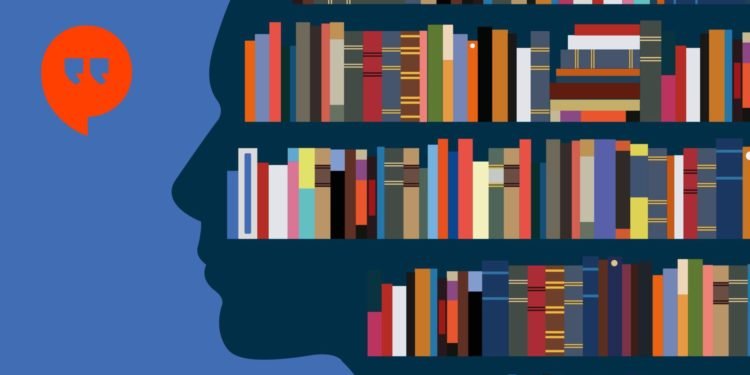What is Voice Dream Reader App?
Are you the type of person who wants to skim through study materials at the last minute without reading the entire thing? What if I told you there is an app that can assist you in accomplishing this? Surprised? This app, which uses text-to-speech technology, allows you to listen to any document or e-book.
Voice Dream Reader is an app that can assist you in difficult times. Winston Chen created it as a hobby that turned into an obsession for him. Let us now take a look at what Voice Dream Reader has to offer-
Main Highlights
- Provides text recognition for scanned PDF documents
- It includes a built-in dictionary.
- Works offline as well and maintains data privacy.
Features of Voice Dream Reader App
- It includes 36 built-in iOS voices in 27 languages that are free to use.
- In-app purchases from Acapela, NeoSpeech, and Ivona provide access to 200+ additional premium voices in 30 languages.
- Using your own pronunciation dictionary, you can find the correct pronunciation.
- All voices work offline and in the background, even when the screen is turned off.
- PDF, plain text, MS Word, MS PowerPoint, RTF, and Google Docs are all supported.
- You can use the camera to scan paper documents for text-to-speech.
- It emphasizes spoken words to aid comprehension and retention.
- It supports auto-scrolling and full-screen, distraction-free mode to assist readers in focusing.
- For readers with low vision, high contrast and large font size are recommended.
- Recognize text in scanned PDF documents with the app.
- Bookmarking, text highlighting, and annotation are the options available. Highlights and notes are exportable.
- Safari extension for saving Web pages and URLs.
Why use Voice Dream Reader App?
Voice Dream Reader is an audiobook, one such app that can assist you in managing your time. While you’re busy working on something else, try managing time and going through documents just by listening to them. In 81 countries, Apple has named it the best news app and app of the day. It can play audiobooks in a variety of file formats. There are several features available for beginners too
Voice Dream Reader App Review
Frequently Asked Questions
- What is Outline ? and how do I use it?
The outline is automatically generated and maintained from your writing, which is divided into sections, paragraphs, and sentences. When you tap on a row in the outline, you will hear the entire paragraph or sentence. You can disable this by unchecking the box next to “Speak On Tap in Outline” in Audio Settings.
Finding a place in the text and then editing from there is a common use of the Outline. When you’ve found what you’re looking for, either go to the Text Area or left swipe on the item in the Outline and select “Edit Text.” The entire passage of text would be chosen. The cursor arrows buttons can then be used to move the cursor to the beginning or end of the selected text and begin editing.
- How do I add books to my voice dream reader?
Tap on “edit” at the top right corner of the “all items” list of books (Voice Dream Reader home screen) and check the book you want to add to the folder by tapping on the titles. Once you’ve chosen all of the books you want, tap the “Folder” icon at the bottom of the screen, which is the third icon from the left.
- How do I use proofreading In voice dream Reader?
On the bottom bar, there is a button labeled Proofread from the cursor, which functions similarly to the Play button for audio. When you tap it, it will begin proofreading from the beginning of the sentence where the cursor is currently located. When you tap it again, it will stop reading and move the cursor to the end of the previous word read.
During proofreading, you can tap on any word on the screen to stop reading and move the cursor to that location. The rewind and fast forward buttons rewind and fast forward the spoken word by sentences. You can also double-tap a word to begin reading from that point.
Voice Dream Reader App Download
Like our Voice Dream Reader App Review? Check out more Mobile App Reviews or Submit your own Mobile App Reviews.