What is GoTo Global App?
GoTo gives you all the wheels you need to get about freely. Don’t bother with the old car keys. With GoTo’s multimodal shared mobility fleet, you may gain flexibility and independence. Whether you’re commuting to work, dropping off the kid, going shopping, or spending the weekend near your favorite beach, you’ve got the correct option.
In Israel, Malta, and Madrid, GoTo Global is the shared multi-mobility solution. GoTo offers one service through the app, consistent quality, guaranteed availability, and different wheels for varied purposes. GoTo Global users have the option of using several modes of transportation, such as kick-scooters, mopeds, and cars, depending on their needs.
Main Highlights
- Do you require a scooter, a moped, or a car? Simply select any one of these.
- Vehicles can be ordered up to three months ahead of time.
- Using the GoTo Global app, locate the nearest parked vehicle and reserve it.
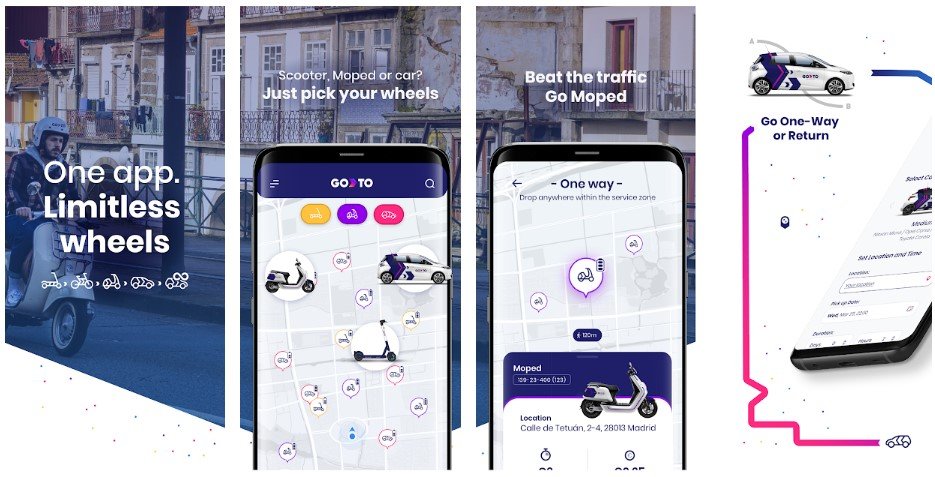 Features of GoTo Global App
Features of GoTo Global App
- Once enrolled, you will be able to utilize the service in Israel, Malta, and Madrid.
- The vehicles will be parked on the street; simply make a reservation through the App to use them.
- The payment is made with a credit or debit card.
- During the booking process, you can use the app to open the tailbox.
- The GoTo helmet can be found within the tailbox. Each scooter comes with two helmets.
Functioning of GoTo Global app
- Start the app to find the best vehicle for your next adventure.
- Make plans for your ride.
- To unlock the vehicle, use the app.
- Drive to your location at your leisure.
- When you’re finished, park in an available parking spot found using the app, secure the vehicle, and complete your journey.
GoTo Global App Reviews
Frequently Asked Questions
- What are the benefits of becoming a member of GoTo?
As a GoTo member, you have access to hundreds of vehicles and only pay for the time you use them. In addition to being a member of our loyalty program.
- How can I book a round-trip car?
All car bookings can be made via our GoTo App by simply tapping the “For later” icon at the bottom of the App and then setting up the reservation as usual.
- How do you get the automobile started?
To get started with a GOTO Car, follow these steps:
Keep the gear lever in the P/ position.
Gently push the brake pedal and then the “Start” button.
The word “Ready” will appear on the display instrument with a beep.
- How does GoTo car refilling work?
Depending on the distance, you may need to refill autos while traveling to reach your destination or to ensure that you return the car with at least 25% of the tank filled.
- Where do I have to put an end to my reservation?
One-way car
You are free to end your journey in any of our authorized parking places.
Round-trip
You must finish your reservation at the exact location where you picked up the car.
Moped
You can cancel your reservation at any time within the app’s service area.
- Is it legal to smoke in the car?
No. GoTo Global doesn’t want GoTo automobiles to smell like smoking because numerous users share them. If GoTo Global becomes aware of or has reason to believe that you smoked while on vacation, GoTo Global may cost you any applicable cleaning bills following the price list.
- Can I make stops along the way?
One-way autos and mopeds
Yes, you can make as many stops as you like. Please remember to press the “Stop-Over” button within the App.
Roundtrip
There is no need to tap on stop-over because you are booking the vehicle for some time.
- How do I start the moped?
You can start the moped by pressing the green button on the right side of the machine. The word “Ready” will appear on the screen.
- How far in advance can I plan a trip?
One-way autos and mopeds
Can be reserved for free up to 15 minutes before the commencement of travel. If these 15 minutes expire before you start your trip, you can extend the holding time for a price equivalent to half the per-minute rate of your chosen plan.
Roundtrip vehicles
Bookings can be made up to three months in advance.
GoTo Global App Download
Like our GoTo Global App Review? Check out more Mobile App Reviews or Submit your own Mobile App Reviews.






















