What is Yahoo Mail app?
Yahoo! Mail is an email service created on October 8, 1997, by the American company Yahoo, which is currently a division of Verizon. It offers four email plans, three for personal use (Basic, Plus, and Ad-Free) and one for business usage. As of January 2020, Yahoo! Mail had 225 million users.
Users can view and manage their emails through the webmail interface, accessible through a standard web browser. Some accounts also permitted the use of traditional mail protocols (POP3 and SMTP). Since 2015, users have been able to join non-Yahoo e-mail accounts to the webmail client.
The Yahoo Mail app is relatively versatile, allowing you to connect to many email accounts and even customize each one with a unique look to keep them apart. This article’s instructions apply to Android 9 and 10, as well as Yahoo Mail version 6.2.
Main Highlights
- Connect all of your email addresses.
- There will be no more crumpled receipts in your pocket. They’ll be neatly sorted in your inbox.
- You’ll never have to remove memories to retrieve your mail again if you download the program.
 Features of Yahoo Mail App
Features of Yahoo Mail App
- Connect your Gmail, Outlook, and AOL accounts to keep everything in one place.
- Custom settings, colors, and notifications make it easy to keep your accounts separate.
- Unsubscribe from spam and trash mail that you don’t want in your inbox.
- Yahoo Mail shows all of the mailing lists to which you are subscribed on a single screen and lets you unsubscribe with a single tap.
- You’re simply a tap away from what’s going on, rain or shine. Weather and News headlines can be accessed immediately from your email app.
- View all of your images and file attachments in one place.
- Configure the bottom nav bar to show only the folders and views that are important to you. Then, to personalize and liven up your email, select custom ringtones, themes, and swipes.
- This view consolidates all of your flight information into a single view. Smart Updates, such as gate changes, delays, and cancellations, will appear in the app promptly, allowing you to check out as soon as you check in.
- View all of your inbox deals in one spot, or enable location permissions to view a map of nearby discounts and get notified in real-time as you enter your favorite stores.
- Add your grocery store loyalty cards to save coupons that will be automatically applied at checkout.
- Only emails from your chosen friends’ addresses will be displayed. Don’t worry about the robots.
- To guarantee you get the reminders you need, choose from several notification categories, unique sound alerts, and graphic options.
- On all of your iOS devices, you’ll get ad-free mail, enhanced organizing and privacy tools, and 24/7 tech support.
About Yahoo Mail app subscription
- Available for $1.99/month charged to your iTunes account as an in-app purchase.
- The subscription will automatically renew each month within 24 hours of the renewal date.
- Account Settings is where you may manage or cancel your subscription.
Yahoo Mail App Reviews
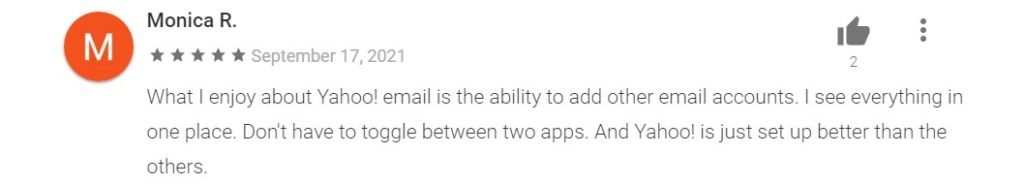 Frequently Asked Questions
Frequently Asked Questions
- How Do I Change or Reset My Yahoo Password?
You can use your Yahoo password to access all Yahoo services. If you forget your password, you can recover access to your Yahoo account by resetting it. It’s also a good idea to keep your password updated regularly and keep it separate from other passwords you use.
Reset a Lost Password-
-
- Sign-in Helper, Yahoo’s password reset, and account recovery tool can help you regain access to your account.
- Navigate to the Sign-in Assistant.
- Enter one of the account recovery items listed.
- Click the Continue button to proceed.
- Follow the instructions in the Sign-in Helper.
Change your password
-
- You can do the following if you’re using a desktop or mobile web browser:
- Sign in to your Yahoo Account security page.
- Click Passwords should be updated.
- Please provide a new password.
- Click the Continue button to proceed.
For Yahoo mobile apps:
-
- Select the Menu option (Icon of the side menu).
- If you’re using the Yahoo Mail app, select Manage Accounts.
- Account information can be accessed by tapping Account information.
- Choose Security settings.
- Enter your security code here.
- By tapping the Change password button, you can change your password.
- I’d instead change my password.
- Enter and confirm the new password, then click the Continue button.
- In Yahoo Mail for Android, how can I create, edit, and delete folders?
The rush of emails we receive these days makes it tough to sort through. Yahoo allows you to arrange and categorize your emails into folders, allowing you to access the most important ones with a single click quickly.
Make as many personalized folders and subfolders as you need by tapping the Inbox Icon Image, so you never have to wonder where an essential email is.
- How to Change Yahoo Mail App Views Making Use of the Navigation Tab?
Set the information that you want to view in the Yahoo Mail app. From the bottom menu, you can select which perspectives are most important to you. Whether they are unread messages, email from contacts or any other option, your regularly used views are conveniently available in one spot.
Image of the More (Android) or Image of the More (iOS) (iOS).
Choose Customize.
By tapping and dragging the symbol, you can move it to the bottom tab.
Tap the Inbox icon to return to the main view—a screenshot of the Inbox symbol.
- How Do I Change the Sound of Notifications in the Yahoo Mail Android App?
Never be concerned about how to distinguish between the countless notifications that arrive on your mobile device every day. Set the sound for each type of notification and account you’ve added to the Yahoo Mail app.
-
- Choose the Profile icon.
- Choose Notifications.
- Toggle “Customize for each account” on or off based on your choices.
- Choose System Settings.
- Toggle each notification type on or off based on your preferences.
- Choose the Back icon. Click the Back icon to save your changes.
- How Do I Delete an Email From Yahoo Mail?
To decrease clutter, delete it. When you delete an email, it is relocated to the Trash folder, cleared later.
Tap the boxes or bubbles next to the emails you want to delete to select them. Tap the Delete icon Image of the Trash symbol at the bottom of the screen. (iOS) or the Trash Icon Image (Android).
You can also use the grouping box or bubble to choose emails within a specific timeframe, such as a day, week, or month.
Yahoo Mail App Download
Like our Yahoo Mail App Review? Check out more Mobile App Reviews or Submit your own Mobile App Reviews.





















